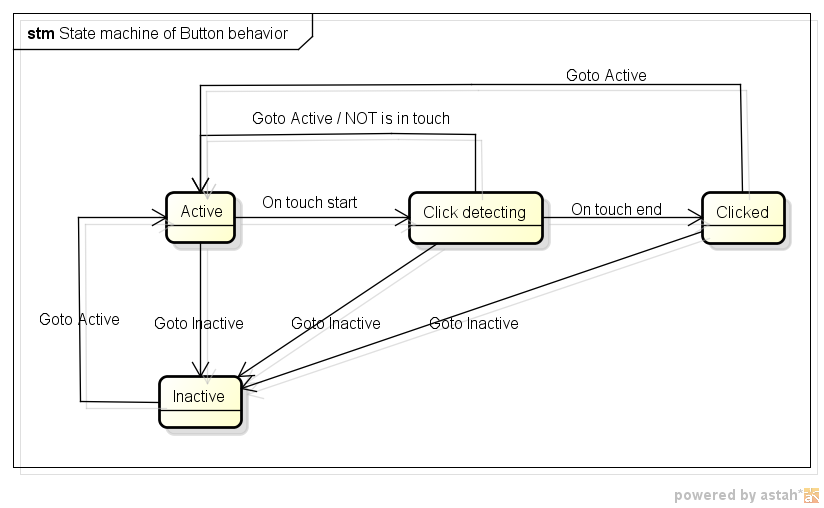rex_button
Introduction
Get click event while "touch end".
Get click event while "touch end".
Usage
Sample capx
Sample capx
"Condition:On clicked" will be triggered while touch end. Remember add rex_touchwrap plugin into project.
The diagram of click-detecting's state machine is -
The diagram of click-detecting's state machine is -
Click-detecting will be started while touch starting. The click-detecting will be canceled if the touch point had leaved the button sprite object. This feature is set at properties table "Click mode" to 'Released'.
Cases of enable/disable click-detecting
This behavior will enable/disable click-detecting in some cases automatically.
This behavior will enable/disable click-detecting in some cases automatically.
- Only the top-most (z-index) button sprite will be activated the click-detecting when touching at more then 1 button sprites at the same time. This feature is the same as drag&drop.
- The click-detecting will be disabled if button sprites is invisible or on an invisible layer. i.e. player could not click invisible buttons. This feature could be turn on/off at properties table "Visible checking" to "Yes"/"No".
- If set "Activated after Clicked" to "No" in properties table, the click-detecting will be disabled after clicked. i.e. This button only could click once.
Activate or deactivate
Call "Action:Activate" or "Action:Deactivate" could activate or deactivate this button behavior manually.
Or call "Action:Activate in layer" to activate button if it is in the specific layer, else this button would be deactivated. TThe opposite action is "Action:Deactivate in layer" which deactivate button if it is in the specific layer, else this button would be activated.
Call "Action:Activate" or "Action:Deactivate" could activate or deactivate this button behavior manually.
Or call "Action:Activate in layer" to activate button if it is in the specific layer, else this button would be deactivated. TThe opposite action is "Action:Deactivate in layer" which deactivate button if it is in the specific layer, else this button would be activated.
Rolling over
"Condition:On rolling in" or "Condition:On rolling out" will be triggered if cursor is rolling in or rolling out.
"Condition:On rolling in" or "Condition:On rolling out" will be triggered if cursor is rolling in or rolling out.