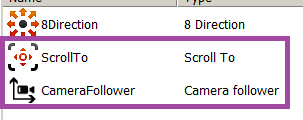rex_cameraFollower
Introduction
Move object to follow camera with a ratio. It could be used to simulate parallax.
Move object to follow camera with a ratio. It could be used to simulate parallax.
Usage
Concept
There are two kinds of object, follower or camera, follower will move to camera with a moving ratio.
For example, if the follower's moving ratio X is 0.5, and the camera moved forward 100 pixels in axis X. Then the follower will move forward
There are two kinds of object, follower or camera, follower will move to camera with a moving ratio.
For example, if the follower's moving ratio X is 0.5, and the camera moved forward 100 pixels in axis X. Then the follower will move forward
100 * 0.5 = 50
pixels in axis X.
Follower
Add this behavior in follower object, and set the property "Type" to "Follower".
Add this behavior in follower object, and set the property "Type" to "Follower".
Moving ratio
Moving ratio of XY is set in properties "X", "Y", or set by "Action:Set moving ratio X", "Action:Set moving ratio Y".
Moving ratio of XY is set in properties "X", "Y", or set by "Action:Set moving ratio X", "Action:Set moving ratio Y".
- Sets the moving ratio to 1 will keep the relative distance from follower to camera. It looks like setting parallax to 0.
- Sets the moving ratio to 0 will stay without moving. It looks like setting parallax to 100.
- Sets the moving ratio to 0.3 will follow the camera slowly. It looks like setting parallax to 70.
Enable
Following could be enabled or disabled by "Action:Set following", or set in property "Activated".
Following could be enabled or disabled by "Action:Set following", or set in property "Activated".
Camera
Camera could be controlled by official scroll-to behavior, or by "system action:scroll to"
Camera could be controlled by official scroll-to behavior, or by "system action:scroll to"
Scroll-to behavior
Sample capx
Add this behavior under scroll-to behavior in behavior list of all camera objects.
Sample capx
Add this behavior under scroll-to behavior in behavior list of all camera objects.
And set the property "Type" to "Camera".
System action: scroll to
Sample capx
There is no camera object, camera moving is set by "system action: scroll to".
Sample capx
There is no camera object, camera moving is set by "system action: scroll to".