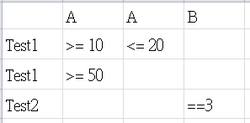rex_lookup
Plugin, ACE table, Discussion thread
Dependence: None
Dependence: None
Introduction
Check conditions to find passed tests listed in a csv table.
Check conditions to find passed tests listed in a csv table.
Usage
Sample capx
Sample capx
Concept
Each row in the csv table is a test, which combined with conditions in each cell at the same row by AND logic.
For example, in this table as below
Each row in the csv table is a test, which combined with conditions in each cell at the same row by AND logic.
For example, in this table as below
First cell of each row is the test name, first cell of each column is the property name, other cells are expressions. There are two tests named "Test1" and "Test2", with some combination logic.
- Test1 = ("A" >= 10) AND ("A" <= 20)
- Test1 = ("A" >= 50)
- Test2 = ("B" == 3)
- Test1 = ( ("A" >= 10) AND ("A" <= 20) ) OR ( ("A" >= 50) )
Load table
Call "Action:Load table" to load conditions table.
Call "Action:Load table" to load conditions table.
Set input values
Input values are assigned by "Action:Set property". These values would be kept until next loading table action.
Input values are assigned by "Action:Set property". These values would be kept until next loading table action.
Run testing
- Run testing then retrieve passed tests, i.e the result of testing is true by "Condition:For each", the test name could be got by "Expression:CurPassedTestName".
- Or check if there has any passing test by "Condition:Has passed".
- Or run testing then get the first passed test name by "Expression:FirstPassedTestName", useful if the condition mode is "If,else if" described at next section.
Condition mode
There are two kind of condition modes selected at "Condition mode" in properties table.
There are two kind of condition modes selected at "Condition mode" in properties table.
- "If" mode: each row is an individual "If" condition. All tests will be ran when testing.
- "If,else if" mode: first row is a "If" condition, others are "else if" condition. Testing will stop at first passed test.
Remove test
Call "Action:Remove test" to remove tests by test name.
Call "Action:Remove test" to remove tests by test name.
Special commands
Default "equal to" - if the cell only has a value x, this would became "== x". i.e. "== x" is equal to "x".
Default "equal to" - if the cell only has a value x, this would became "== x". i.e. "== x" is equal to "x".
Official save/load
This plugin supports official save/load feature.
This plugin supports official save/load feature.
Debug panel
The property values, i.e. input values and the testing results will be shown at debug panel.
The property values, i.e. input values and the testing results will be shown at debug panel.