Categories > Board > rex_slg_movement
Introduction
Get move-able area, or moving path between two chess/tiles on an orthogonal or isometric, or hexagonal board.
Links
Categories > Board > rex_slg_movementIntroductionLinksDependenceUsagePrepareGet moveable areaMain flowFlow chart of getting costFlow chart of filter functionShuffle neighborsCache costGet moving pathMain flowFlow chart of getting costPath modeGet shortest pathGet shorter pathExact or nearestMove chess alone pathUse case of filter function and cost functionNo overlapped with other chessPick enemiesNo moving across enemiesMore samplesWrapAccumulated costFlood fillMore samplesMove on tilemap
Dependence
Usage
Prepare
This plugin picks tiles of move-able area or moving path into a group. therefor rex_board and rex_ginstgroup objects should be put into project first.
Get moveable area
Main flow
Flow chart of getting cost
Flow chart of filter function
Get move-able area
Action:Get moveable areaAction:Get moveable area by UID
There are 5 parameters in action
Chess : chess to move.
Moving points : initial moving point. Chess could move to tiles (i.e move-able tiles) when the remaining moving point is large or equal to 0.
Moving cost : each tile will consume some cost. This parameter could be a number or a string
Number : constant moving cost of each tile
String : get cost from cost function. Flow chart of cost function is show above.
Cost function is started at
Condition:On cost, to get cost of this moving- Chess
Expression:ChessUID - start from tile
Expression:StartTileUIDat LXYZ (Expression:StartX,Expression:StartY) - move from tile
Expression:PreTileUIDat LXYZ (Expression:PreTileX,Expression:PreTileY, 0) , withaccumulation cost: Expression:PreTilePathCost - to neighbor tile
Expression:TileUIDat LXYZ (Expression:TileX,Expression:TileY, 0)
- Chess
Return cost by
Action:Set cost- value >= 0, or
Expression:BLOCKING
Filter : The result of moving area are UID of tiles by default. Or use a filter function if this parameter is not equal to "", to reset or add picked instances. Flow chart of filter function is shown above.
Filter function is started at
Condition:On filter- Filter each tile
Expression:TileUIDat LXYZ : (Expression:TileX,Expression:TileY, 0)
- Filter each tile
Add an instance by uid into result group by
Action:Append filter result
Group : put move-able tiles into result group , which is a group in instance group object
Shuffle neighbors
Sample capx
If property Shuffle neighbors is set to Yes, the order of visited neighbors will be random, i.e. the order of visited nodes is not the same for each request.
Here is the order of tiles in result group with parameters
- parameter
Moving points= 3 - parameter
Cost= 1 - property
Shuffle neighbors=No
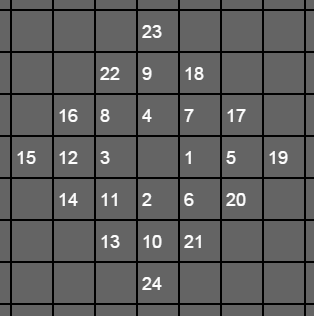
Cache cost
If property Cache cost is set to Yes, Condition:On cost will only be triggered once for each tile in a request.
Get moving path
Main flow
Flow chart of getting cost
Get shortest moving path between source chess to destination chess/tile
Action:Get moving pathAction:Get moving path by UID
There are 5 parameters in action
Chess : source chess.
Tile/Chess : destination chess/tile.
Moving points : initial moving point. Chess could move to tiles (i.e move-able tiles) when the remaining moving point is large or equal to 0.
Moving cost : each tile will consume some cost. This parameter is very similar with parameter Moving cost in
Action:Get moveable area.Number : constant moving cost of each tile
String : get cost from cost function. Flow chart of cost function is show above.
Cost function is started at
Condition:On cost, to get cost of this moving- Chess
Expression:ChessUID - start from tile
Expression:StartTileUIDat LXYZ (Expression:StartX,Expression:StartY) - move from tile
Expression:PreTileUIDat LXYZ (Expression:PreTileX,Expression:PreTileY, 0) , withaccumulation cost: Expression:PreTilePathCost - to neighbor tile
Expression:TileUIDat LXYZ (Expression:TileX,Expression:TileY, 0) - end at tile
Expression:EndTileUIDat LXYZ (Expression:EndX,Expression:EndY, 0)
- Chess
Return cost by
Action:Set cost- value >= 0, or
Expression:BLOCKING
Group : pick a path presented by a sequence of tiles into result group , which is a group in instance group object.
Path mode
Configure property Path mode to get a shorter path or shortest path.
Get shortest path
Set property Path mode to
Random: picking the shortest path randomlyDiagonal: picking the shortest path which has the maximum changing of moving directionStraight: picking the shortest path which has the minimum changing of moving directionLine: picking the shortest path which has the minimum changing of moving angle
Get shorter path
Set property Path mode to A*-,
A* -line,A* -random: using A* algorithm to find path, this will have the best performance. It is recommended that using these modes only when parametermoving pointis set toExpression:INFINITY.
Exact or nearest
Set parameter Exact to nearest to get moving path from start tile to nearest target tile. Get the nearest target tile UID by Expression:NearestTileUID.
The result of instance group is empty if Exact is set to "" and no path found from start tile to target tile.
Move chess alone path
Using rex_grid_move behavior to move chess alone path after Action:Get moving path.
- Pick path into group by
Action:Get moving path - Call C2 function Move to next tile
Add events of C2 function Move to next tile :
- Pick next tile by
Condition:Pop one instanceof Instance group plugin - Move to tile by
Action:Move to chessof grid move behavior - chess has moved to the last tile of the path If picking nothing (
system condition:Else)
Add events to move to next tile when reached to target tile by Condition:On hit target position of grid move behavior
- Call C2 function Move to next tile
Sets propertyForce move toYes in grid move behavior, since the move-able (solid) had been determined
by this Action:Get moving path.
Uses Expression: PrivateGroup (Instance group plugin) to pick path into private group of chess instance when picking path of multiple chess.
Use case of filter function and cost function
Sample capx This sample capx shows how to implement the filter function and cost function to get move-able area, moving path, and the enemies in a range.
No overlapped with other chess
Filter tiles which the cell of chess is empty, to exclude the tiles which has been occupied by other chess.
If (
Expression:TileX,Expression:TileY, 0) is empty (Condition:Is emptyof board object) underCondition:On filter- Append tile UID
Expression:TileUIDbyAction:Append filter result
- Append tile UID
Pick enemies
Append enemy instances which stand on tiles, to pick pick enemies in a range.
Pick enemy chess by
Condition:Pick chess above tile(board object) underCondition:On filter- Append chess UID by
Action:Append filter result
- Append chess UID by
No moving across enemies
Return Expression:BLOCKING if the enemy instance stands on tile under in cost function
Pick enemy chess by (
Expression:TileX,Expression:TileY, 1) (board object) underCondition:On cost- Return
Expression:BLOCKINGif true
- Return
More samples
- Note that
Cache costis set toNo
- Note that
Wrap
Sample capx
Set property Wrap to Yes in board object to wrap the logical boundary. It will also effect the result of picking move-able area and moving path. Chess could move from left boundary to right boundary directly.
Accumulated cost
Get accumulated cost from start tile to a specific chess/tile after Action:Get moveable area or Action:Get moving path by Expression:UID2PathCost (sample capx). Return -1 if this specific chess/tile is not in the last scan of request.
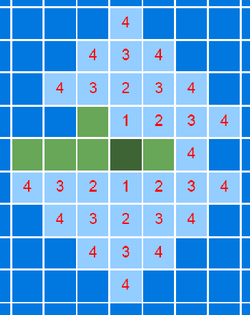
Flood fill
Sample capx
Action:Get moveable area uses flood fill to find move-able area by Condition:On cost. This feature also could be used to picking neighbor chess/tile which have the same color.
The steps of picking are -
Save target color in variable.
Call
Action:Get moveable area, sets the parameter ofMoving pointto 1.In
Condition:On cost, pick tile/chess instance byExpression:TileUIDor (Expression:TileX,Expression:TileY, 0).Compare the color of picked instance with target color
- Return cost to 0 by
Action:Set costif the color of picked instance is equal to target color, . - Otherwise do nothing, the cost will be
Expression:BLOCKINGby default.
- Return cost to 0 by
Add the source tile into result group by
Action:Add instancesof (Instance group plugin) afterAction:Get moveable area.
More samples
Move on tilemap
Sample capx
Sets all tiles (LZ=0) by string symbols, and sets the squareTx to align to the tilemap object. Then uses these string symbol tile in input parameter of Action:Get moveable area or Action:Get moving path, it will pick tiles by string symbols.
Since the results group are not UID of instance in this case, uses
Condition:For each UIDandExpression:Itemto retrieve the string symbol for move-able area, orExpression:Pop( group_name , 0)to get string symbol in order for moving path.